Table of Contents

When I use MagSafe magnets, I notice how they snap my device into the perfect spot every time. This precise alignment means I rarely worry about the phone charging slowly or accessories falling off. The magnetic ring inside ensures the coils line up, which improves charging efficiency compared to regular wireless chargers. You can see how MagSafe compares to wired charging in the chart below:
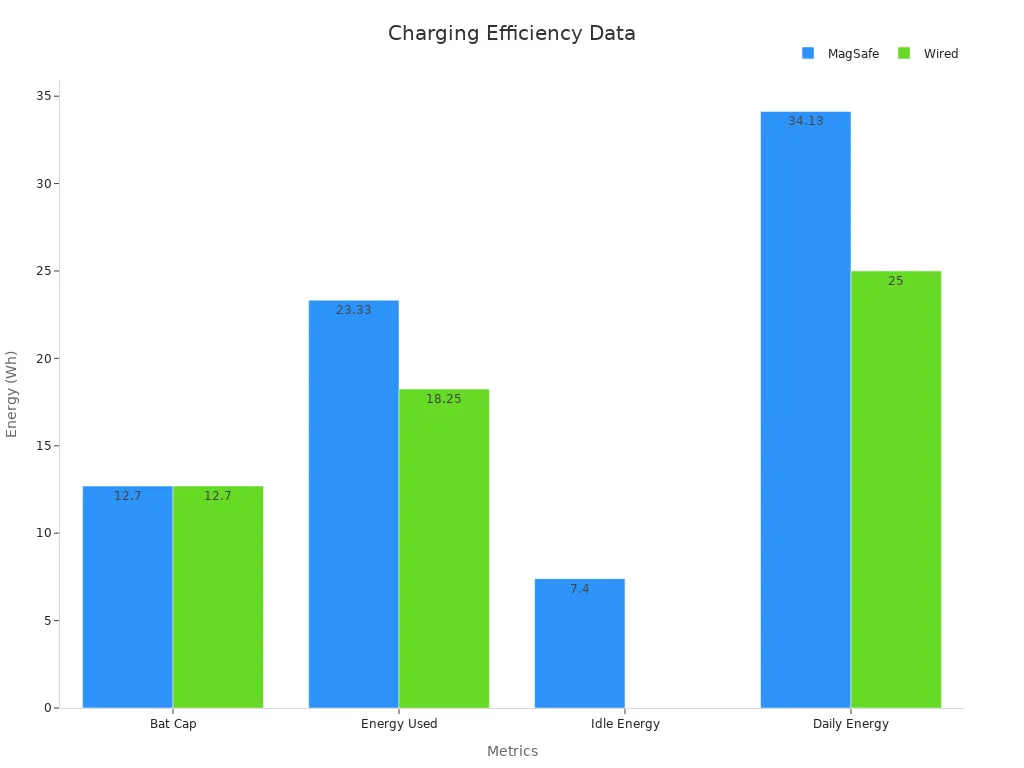
I also see the difference in how securely my phone attaches to chargers or wallets. With up to 40% more attachment force and a safe magnetic field range under 100 mT, MagSafe magnets help me trust my device will stay put and charge efficiently.
Key Takeaways
MagSafe magnets use a precise circular design with strong neodymium magnets to align devices perfectly for fast and efficient charging.
MagSafe magnets hold accessories securely with up to 40% more force, preventing slips and ensuring reliable attachment during daily use.
Regular magnets vary in type and strength but lack the exact alignment and smart features that make MagSafe magnets ideal for charging and accessories.
MagSafe offers better safety with features like automatic detachment and smart charging, protecting devices from damage and overheating.
Using MagSafe magnets improves user experience by making charging faster, cooler, and hassle-free while keeping accessories firmly in place.
MagSafe Magnets Basics
Design and Structure
When I look at MagSafe magnets, I see a ring of small, powerful magnets arranged in a perfect circle inside my device. This circular array sits around the charging coil, and each magnet lines up with exact measurements. Apple uses high-grade neodymium magnets, such as N52 NdFeB magnets. Which hold their strength and keep everything in place. The design follows strict blueprints, with tolerances as tight as ±0.01mm. I notice that the magnets have special patterns, like multi-pole magnetization, which helps them snap into the right spot every time. The ring shape and pole arrangement make sure the phone and accessories connect securely and stay aligned.
Tip: The precise shape and arrangement of the magnets prevent interference from other magnets and help avoid charging problems.
How It Works
When I attach my phone to a MagSafe charger, the MagSafe magnet system pulls the device into perfect alignment. The magnets attract only compatible accessories, so I never worry about things sticking by accident. The dipole nature of the magnets, with north and south poles, ensures a strong connection when everything lines up. If I try to use a non-compatible accessory, the system either reduces the magnetic force or even repels it, so nothing attaches by mistake.
The charger uses neodymium iron boron magnets for a strong hold. I see that the system also includes shielding layers and optimized circuits to reduce interference. Even if I bump my phone, the connection stays stable, and charging continues without interruption. The design allows the charger to disconnect safely if I pull too hard, which protects my device from damage. I find that the handshake protocol between the charger and my phone ensures only real MagSafe accessories work, which keeps charging safe and efficient.
Regular Magnets Overview
Types and Uses
When I look at regular magnets, I see many different types, each with its unique strength. The most common types include ferrite, neodymium (NdFeB), samarium-cobalt (SmCo), and Alnico magnets. Each type serves a unique purpose in both industry and everyday life. I often find ferrite magnets in motors, speakers, and switches because they are affordable and resist losing their magnetism. Neodymium magnets, on the other hand, stand out for their strength and small size. I use them in hard drives, earbuds, and mobile phones where space is tight but a strong magnetic force is needed.
I’ve noticed that magnets play a significant role in consumer electronics. The table below shows how different magnets appear in various devices:
Ferrite Magnets
- Market Share / Usage Detail: Largest revenue share (~36% in 2023); over 65% used in motor applications
- Common Consumer Electronics Applications:Motors in automotive, appliances, HVAC, loudspeakers, microphones, switches
Neodymium Magnets
- Market Share / Usage Detail:Fastest growth; second largest segment; CAGR ~7.23%
- Common Consumer Electronics Applications: High-performance devices: hard disk drives, earbuds, mobile phones, voice coil motors
Consumer Electronics Sector
- Market Share / Usage Detail: Accounts for ~26% revenue share in the permanent magnets market
- Common Consumer Electronics Applications: Air conditioning compressors, recorders, DVDs, cameras, watches, printers, portable power tools
In industry, I see magnets used in many ways:
Magnetic surveys help locate underground tanks and utilities.
Landfill mapping uses magnetic measurements to find buried waste.
Geological mapping and detection of unexploded ordnance rely on magnetic tools.
Environmental monitoring uses magnets to track contamination and biomineralization.
These examples show how regular magnets support both high-tech gadgets and large-scale industrial tasks.
Limitations
While regular magnets work well in many situations, I have noticed some clear limitations, especially when I try to use them for attaching accessories to devices. Surface magnets often pop loose or break after repeated use or impact. When I place a magnet behind a device’s housing, the magnetic force drops quickly, making the hold weaker. I have to balance the strength so accessories stay attached, but can still be removed without too much effort. Sometimes, if the magnet’s polarity is not managed well, accessories misalign or fail to attach properly. I also see that surface magnets can be brittle and may crack if not installed perfectly flush.
Note: Regular magnets do not offer the same precision or security as MagSafe magnets, especially for tasks that require exact alignment or repeated attachment and removal.
MagSafe Magnet vs. Regular Magnet

Alignment and Precision
When I use a MagSafe magnet, I notice how it always snaps my device into the perfect spot. This happens because the MagSafe magnets use a circular array of neodymium magnets around the charging coil. The magnets pull my phone or accessory into the exact position needed for charging. Even if I move my phone slightly, the magnets pull it back into place. Regular magnets do not have this level of precision. They often attach in a random way, which can cause my device to misalign and stop charging. I have seen that MagSafe cases make this even better by adding stronger magnets, so accessories(MagSafe case) stay put and do not slip. Technical reports show that the magnets in MagSafe go through strict quality checks. These checks make sure the magnets have the right strength and shape for perfect alignment every time.
Tip: If you want your phone to charge quickly and reliably, precise alignment from a MagSafe magnet makes a big difference.
Strength and Security
I trust my MagSafe magnets to hold my phone and accessories securely. The magnets use high-grade neodymium, which gives them strong holding power. Engineering tests show that after thousands of uses, the magnets still keep almost all their strength. I have dropped my phone before, but the MagSafe magnet kept the charger attached. Regular magnets can be strong, but they do not always have the right shape or arrangement. Sometimes, they lose their grip or break after repeated use. The table below shows how the two types compare:
MagSafe Magnets
- Material: High-grade neodymium (N52)
- Pole Arrangement: Precise circular array
- Magnetic Strength: High, optimized for device attachment
- Compatibility: Designed for Apple devices
Ordinary Magnets
- Material:Varies (ferrite, neodymium, etc.)
- Pole Arrangement: Random or less structured
- Magnetic Strength: Varies, not always optimized
- Compatibility: General use, not device-specific
I see that the MagSafe magnets are built to last and to keep my device safe, even with daily use.
Integration and Compatibility
I like how the MagSafe magnet works with many modern Apple devices and accessories. When I use a MagSafe-compatible charger or battery pack, I get fast charging and less heat. Lab tests show that MagSafe can reach up to 93% energy transfer efficiency, while regular wireless chargers only reach about 70%. The MagSafe magnets also help my device talk to the charger, so features like Optimized Battery Charging work smoothly. Regular magnets do not offer this kind of smart integration. They cannot keep the charging coils lined up, which means slower charging and more heat. I have noticed that MagSafe accessories fit perfectly and work right away, while regular magnetic accessories often feel loose or do not work at all.
Test Parameter | MagSafe Performance | Traditional Magnets |
|---|---|---|
Energy Transfer Efficiency | 93% | 65-70% |
Surface Temperature (15W) | 28.4°C | 39.1°C |
Charge Cycle Efficiency | 98.7% | 82.3% |
Safety Features
Safety matters to me, especially when I charge my phone overnight. The MagSafe magnet system includes smart features that protect my device. If I trip over the cable, the magnetic connection detaches safely, so my phone does not fall. The system also stops charging when the battery is full, which helps the battery last longer. Regular magnets do not have these safety features. If I use a regular magnetic charger, it might not disconnect safely, and it could damage my device. MagSafe also allows for sealed, portless designs, which means better water resistance and less wear on charging ports. I feel more confident using a MagSafe magnet because I know it keeps my device safe and healthy.
Note: MagSafe’s safety features, like automatic detachment and smart charging, set it apart from regular magnets and make it a better choice for daily use.
Real-World Impact
Charging Performance
When I charge my iPhone with a MagSafe charger, I notice how quickly the battery fills up. The MagSafe magnet keeps my phone perfectly aligned with the charger. This alignment helps the charger deliver a steady 15W output to my iPhone 12, whether I use a MagSafe case or not. I do not see any drop in charging speed when I use official MagSafe accessories. Here are some things I have observed:
The MagSafe charger always gives my iPhone 12 a consistent 15W charging output.
Apple MagSafe cases do not slow down charging. The magnets inside the case help keep the connection strong.
When I use a third-party charger that only says “MagSafe compatible,” the charging speed drops to 7.5W because it uses an older Qi standard.
Newer iPhones, like the iPhone 16, can charge even faster—up to 25W—with the latest MagSafe charger.
I find that the magnets in the MagSafe system make a real difference in charging performance. My phone charges faster and stays cooler because the connection stays strong.
Accessory Attachment
I use my phone with different accessories every day. The MagSafe system makes it easy to snap on wallets, battery packs, and stands. I never have to guess if my accessory is attached correctly. The magnets pull everything into place. When I use regular magnets, I often struggle to get things to line up. Sometimes, my wallet slides off or my charger disconnects. With MagSafe, I feel confident that my accessories will stay put, even when I move my phone around.
Here is a quick comparison:
Feature | MagSafe System | Regular Magnets |
|---|---|---|
Alignment | Automatic, precise | Manual, imprecise |
Security | Strong, reliable hold | Weak, can slip |
Ease of Use | Snap-on, effortless | Needs adjustment |
User Experience
Using a MagSafe magnet changes how I interact with my phone. I do not worry about my charger falling off at night. I can attach a wallet or battery pack in seconds. The system feels smooth and reliable. I also notice that my phone stays cooler during charging, which makes me feel safer. When I use regular magnets, I spend more time adjusting and checking if things are working. MagSafe makes my daily routine easier and more enjoyable.
Tip: If you want a hassle-free charging and accessory experience, MagSafe offers a big upgrade over regular magnets.
I see clear differences between MagSafe and regular magnets in daily use. The table below highlights what stands out most to me:
Feature | MagSafe Magnets | Regular Magnets |
|---|---|---|
Alignment | Automatic, precise | Manual, less accurate |
Charging Power | Up to 7.5W | |
Accessory Ecosystem | Wide, easy snap-on | Limited, less secure |
Usability | Hands-free, reliable | Needs adjustment |
If you want fast charging, secure accessories, and a smoother experience, MagSafe offers clear advantages. Knowing these differences helps me choose the best option for my needs.
Customize your magsafe magnets
CORT MAGNETS is are magnetic material manufacturer. Want to know more or obtain free samples of MagSafe magnets?
FAQ
Can I use regular magnets with MagSafe accessories?
I tried using regular magnets, but they did not align or hold my phone securely. Only MagSafe magnets have the right shape and strength for proper attachment and charging.
Will MagSafe magnets damage my credit cards?
I keep my credit cards away from my MagSafe charger. The strong magnetic field can demagnetize the stripe or interfere with chip cards. I use a MagSafe wallet designed to protect cards.
Do MagSafe magnets lose strength over time?
I checked my MagSafe accessories after months of use. The neodymium magnets still hold strong. Apple designs them to keep their power for years, even with daily use.
Are MagSafe chargers safe for other electronic devices?
Device Type | My Experience |
|---|---|
Phones/Tablets | Safe and reliable |
Laptops | No issues noticed |
Credit Cards | Keep separate |
I have not seen problems with most electronics, but I avoid placing credit cards near MagSafe chargers.


