If you’re comparing chargers, cases, or magnetic accessories, you’ve probably heard of Apple’s magnetic ecosystem—but what does it really do, and what should you buy? This is MagSafe explained in plain language, backed by engineering detail from the team at CORT MAGNET.
TL;DR: MagSafe is a magnetic alignment system built around Qi wireless charging. The magnet ring auto-centers your phone on the coil for faster, steadier charging and snap-on accessories like wallets, stands, car mounts, and battery packs.
Table of Contents
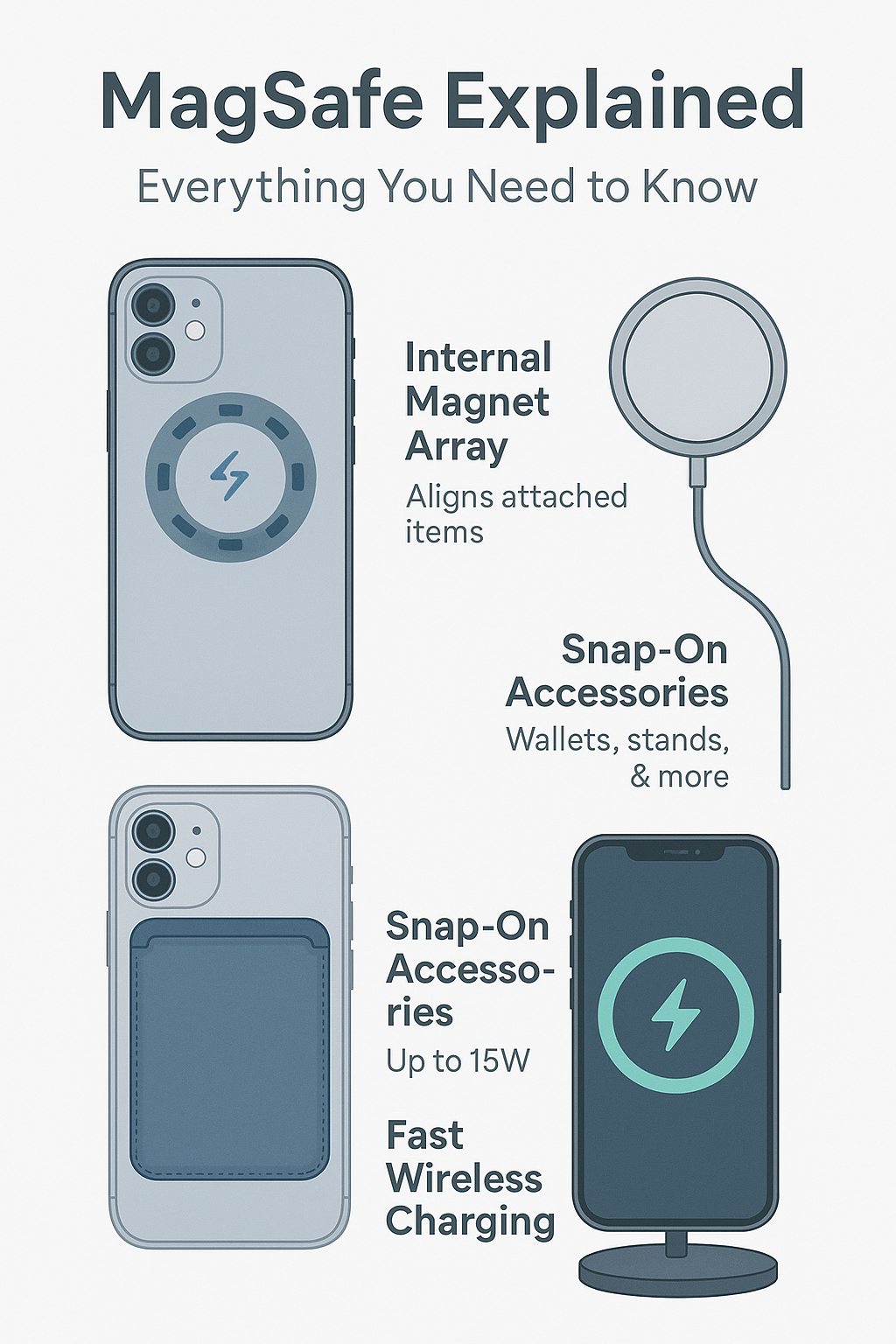
What exactly does MagSafe do?
MagSafe explained: it combines an internal magnet array surrounding a wireless charging coil with firmware power control. The magnet ring “grabs” compatible chargers and accessories so the coils sit perfectly aligned—meaning:
- Higher efficiency (less heat for the same watts)
- More stable charging (fewer drop-outs if the phone shifts)
- Modular add-ons (wallets, grips, stands, car mounts, battery packs)
For hardware teams and brands, CORT MAGNET supplies precision NdFeB rings and keeper plates that hit the pull-force sweet spot without upsetting compasses, NFC, or UWB. Explore:
What does it mean when a case is “MagSafe”?
A MagSafe case embeds a magnet ring (and often an alignment bar) at the exact height of the phone’s coil so accessories snap in the right spot—even through the case wall.
MagSafe Case vs. Regular Case
| Feature | MagSafe Case | Regular Case |
|---|---|---|
| Magnet Ring | Built-in, coil-centered | None |
| Wireless Efficiency | Optimized by alignment | Can misalign/slow charging |
| Accessory Support | Wallets, grips, stands, batteries | Limited/adhesive only |
| Compass/NFC Tuning | Often includes shielding | Not considered |
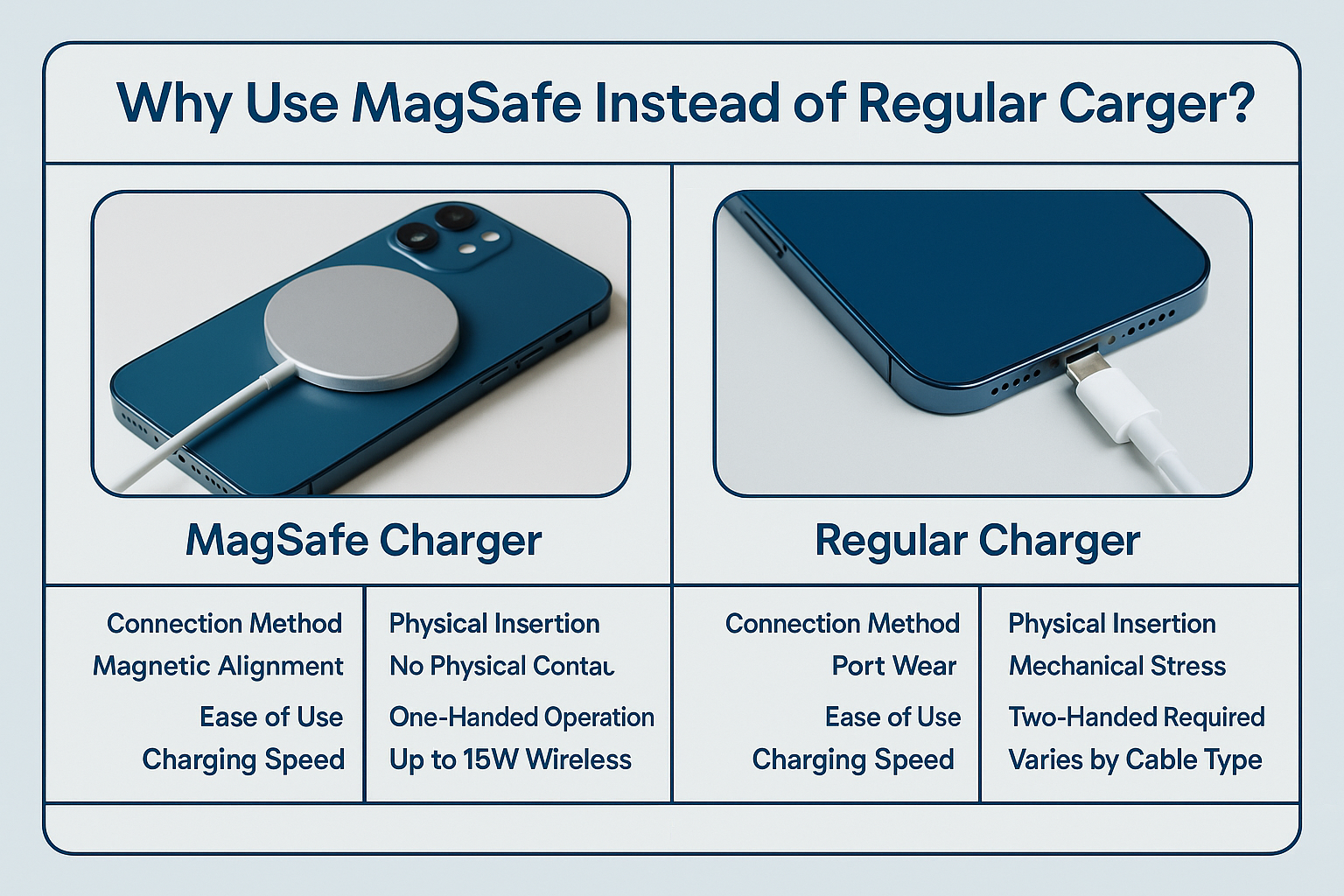
CORT tip: look for cases using thin, high-grade NdFeB (N48–N52) and reliable coatings (Ni-Cu-Ni or epoxy). Poor magnets or off-center rings cause hot spots and slow charging.
Why do people prefer MagSafe?
Three practical reasons keep MagSafe on top:
- Placement certainty – magnets remove guesswork.
- Convenience – one-handed attach/detach; no port wear.
- Ecosystem – snap-on wallets, desk stands, mounts, power banks.
Concerns? Most revolve around cheap rings that wander off-center or lack shielding. CORT’s assemblies are tolerance-controlled and thermally tested to reduce drift and keep compasses stable. Learn more: About Us • FAQ
Why use MagSafe instead of a regular charger?
Cables are fastest on paper, but they wear ports and can yank devices if snagged. MagSafe explained from a usability angle: it’s wireless, self-centering, and fails safe—a cable trip detaches the magnet instead of dragging your phone.
Charging Methods Compared
| Aspect | MagSafe (Qi-based) | Standard Qi Pad | Wired (USB-C/Lightning) |
|---|---|---|---|
| Alignment | Magnetic auto-center | Manual, easy to miss | N/A |
| Typical Power | Up to 15W (device-dependent) | 5–10W common | 20W+ (device/charger-dependent) |
| Port Wear | None | None | High over time |
| Convenience | Snap-on, one-handed | Must “find the spot” | Insert/remove each time |
| Accessory Use | Wallets/mounts/batteries | Limited | None |
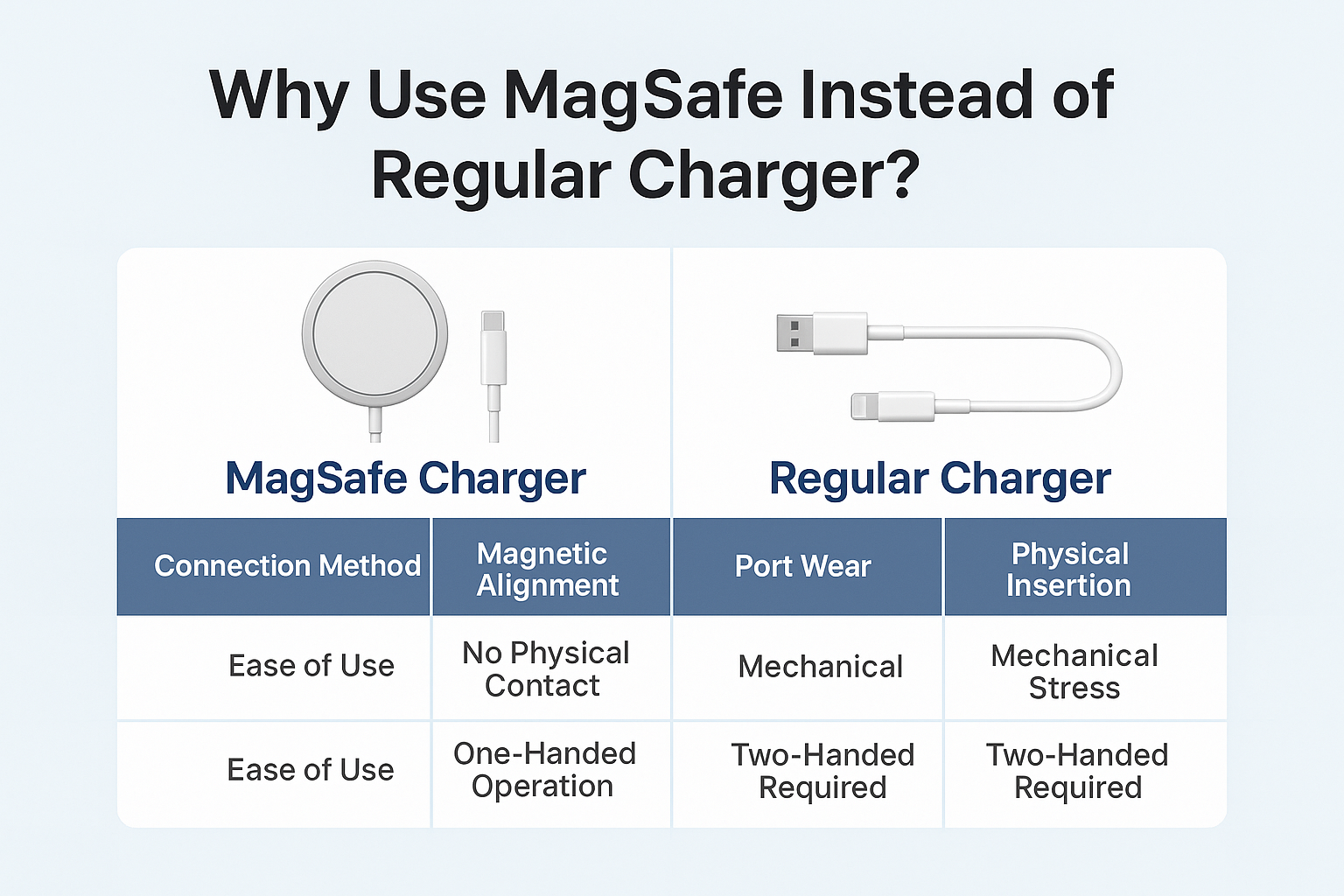
Top uses of MagSafe in consumer electronics
- Phone charging: snap-to-center for steadier power.
- On-the-go power banks: magnetic packs travel with the phone.
- Mounts and stands: no clamps; attach/detach in a second.
- Wallets and grips: minimize bulk with quick removal.
- In-vehicle use: robust car mounting with pass-through charging.
For OEMs and brands, CORT designs ring + keeper + adhesive stacks tuned to your case thickness and target pull. Start a spec: Contact
Is MagSafe worth buying?
If you own a MagSafe-equipped iPhone, yes—especially if you charge multiple times daily or use mounts and wallets. For Android, it depends: Qi2 devices (the new standard with a Magnetic Power Profile) and MagSafe-style cases deliver a similar snap experience; results vary by phone coil position and ring quality.
MagSafe vs. Qi2: what’s the difference?
MagSafe explained vs new Qi2: MagSafe is Apple’s ecosystem; Qi2 (by the Wireless Power Consortium) adds a Magnetic Power Profile to the open standard so Android makers can get iPhone-like alignment and 15W targets when both phone and charger support Qi2.
External resources:
Which phones work with MagSafe?
- Native support: iPhone 12 and newer (ring built in).
- Accessory-enabled: most Androids with Qi or Qi2 using a MagSafe-style case or stick-on ring (accuracy matters).
- Older iPhones without MagSafe: can add a ring; if they lack Qi, use a Qi receiver patch + ring (thicker, slower).
Alignment matters more than magnet strength. Even a 1–2 mm ring offset can slash effective wattage.
Retrofit options (for non-MagSafe phones)
| Method | Best For | Pros | Cons |
|---|---|---|---|
| Magnet Ring Sticker | Quick DIY | Thinnest, cheap | Needs precise centering; adhesive quality varies |
| MagSafe-Compatible Case | Everyday use | Better centering + shielding | Slightly bulkier |
| Qi Receiver + Ring | Phones without Qi | Enables wireless + snap | Thickest; lower speeds |
CORT MAGNET provides cut-to-print rings (OD/ID, thickness, grade) and alignment jigs for case makers. See: Customized Service
Materials & engineering that make rings “just work”
- Magnet grade: N48–N52 NdFeB for strong hold at thin gauges.
- Plating: Ni-Cu-Ni for durability; epoxy for moisture resistance; Au for niche electronics.
- Keeper/shield: thin steel or mu-metal to shape the field and calm compass drift.
- Adhesive: high-temp acrylic with primer (resists creep at 60–90 °C).
- Dimensional control: concentricity and OD/ID runout ≤0.10 mm; Z-height matched to case wall.
Safety & durability: common questions answered
Will magnets hurt my phone?
Quality rings placed correctly with proper shielding do not damage phones. Issues come from over-strong arrays near sensors or cheap adhesives that shift with heat.
Does MagSafe overheat batteries?
Any wireless system generates heat. Proper alignment, thermal controls, and thin case walls keep temps in check. If your phone becomes hot, re-center or use a thinner case.
Can magnets demagnetize cards?
Use MagSafe-rated wallets with shielding. Keep bare magnet rings away from magnetic stripes.
Buyer’s checklist (for consumers & product teams)
- Check native support: iPhone 12+ = built-in MagSafe; for Android, look for Qi2 or a MagSafe-style case.
- Ring quality: NdFeB grade, plating, and tight tolerances.
- Centering: ask for alignment jigs or printed guides with rings.
- Shielding: compass stable? NFC still works?
- Thermals: long charge without hot spots?
- Certification: Qi/Qi2 signs; Apple MFi where applicable.
Quick-reference tables
Native vs Accessory-Enabled Compatibility
| Feature | Native MagSafe (iPhone 12+) | Accessory-Enabled (Android/older iPhone) |
|---|---|---|
| Alignment | Factory-tuned | Depends on ring/case |
| Typical Power | Up to 15W | 7.5–10W (Qi), 15W on some Qi2 |
| Ecosystem | Full Apple accessory range | Broad, varies by brand |
| Setup | None | Install case/ring |
MagSafe Cases: What to Look For
| Spec | Target |
|---|---|
| Magnet Grade | N48–N52 NdFeB |
| Plating | Ni-Cu-Ni / Epoxy |
| Keeper Plate | Thin steel or mu-metal |
| OD/ID Runout | ≤0.10 mm |
| Adhesive | High-temp acrylic + primer |
The bottom line
This is MagSafe explained: a magnetic alignment layer on top of Qi that turns wireless charging into a snap-on, stable experience and unlocks a rich accessory ecosystem. If you own an iPhone 12 or newer, it’s a clear quality-of-life upgrade. If you’re on Android, Qi2 or a MagSafe-style case can deliver similar benefits—just be picky about alignment and magnet quality.
For brands, integrators, and case makers, CORT MAGNET engineers tightly-toleranced ring assemblies that balance pull force, alignment, and sensor safety—so your product feels premium from the first snap.


